TAMRON Lens UtilityTM Online Help
Focus Limiter
You can select the auto focus search range between Full and Limit using the Focus Set Button.
[Full]: Search from minimum object distance to infinity
[Limit]: Search from the selected distance to infinity
* When choosing [Limit], be aware the indicated distance is an approximate value not an actual distance.
* It is recommended to use the auto focus search range limit function at telephoto range. In general, the wider angle range will have deeper depth of field. When shooting with the focus limit function at a wider focal length, be aware that your subject may be determined “IN FOCUS” within the depth of field range. (Closer than the limited range)
* This function is NOT available when using MANUAL FOCUS operation.
* Click for TAMRON Lens Utility Compatible Lens List >>

How to set up
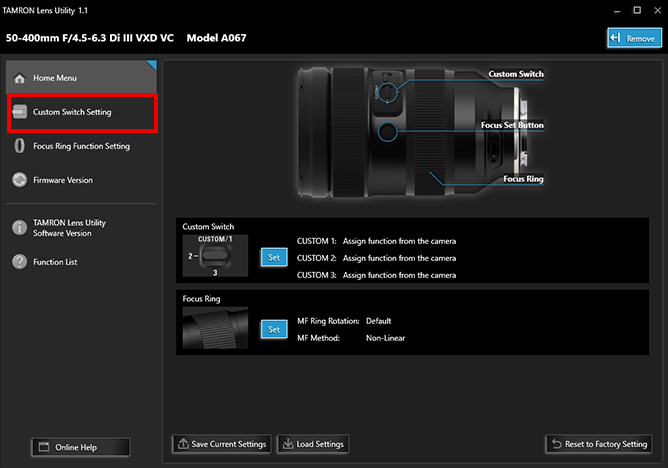
Click [Custom Switch Setting] or [Focus Set Button Setting] shown at the top-left of the home screen.
* [Custom Switch Setting] or [Focus Set Button Setting] will be displayed depending on the lens.
* Download the TAMRON Lens Utility >>
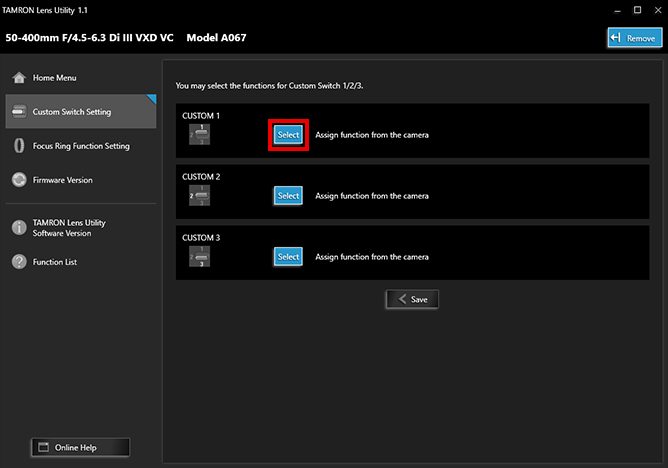
On the [Custom Switch Setting] or [Focus Set Button Setting] screen, click [Select].
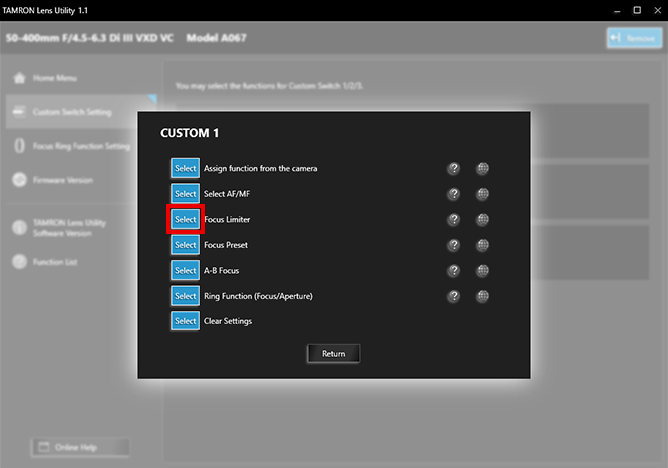
From the selection screen, click [Select] for [Focus Limiter].
* Depending on the lens, functions appearing on the screen will differ. Check the list to find capability of your lens.
TAMRON Lens Utility Compatible Lens List >>
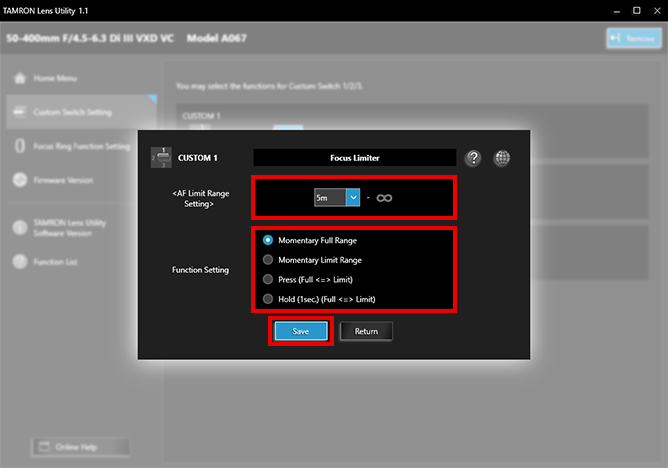
The selection screen for [AF Limit Range Setting] and [Function Setting] is displayed.
Under [AF Limit Range Setting], select the desired focus range to LIMIT.
The AF system will focus on anything from the selected near-focus distance to infinity.
* The selected near focus distance is an approximate distance.
Under [Function Setting], select [Momentary Full Range], [Momentary Limit Range], [Press (Full <=> Limit)] or [Hold (1sec.) (Full <=> Limit)].
Click [Save] to complete the settings process.
* You can return to the previous screen by clicking the [Return] button.
[Momentary Full Range]
AF Search Range: Limit
By pressing and continuing to hold the Focus Set Button the focus range will momentarily become FULL range. When the Focus Set Button is released it will go back to LIMIT range.
[Momentary Limit Range]
AF Search Range: Full
By pressing and continuing to hold the Focus Set Button the focus range will momentarily be LIMITED at the chosen focus range.
When the Focus Set Button is released it will go back to FULL range.
[Press (Full <=> Limit)]
The auto focus search range will switch between Full and Limit with each press.
* Recommended when fast Full/Limit switching is desired.
[Hold (1sec.) (Full <=> Limit)]
The auto focus search range will switch between Full and Limit by pressing and continuing to hold the Fous Set Button for more than 1 sec.
* Recommended to prevent accidental switching between Full/Limit.
